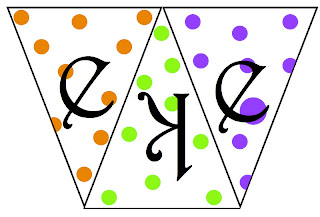Here is what I did....
1. I purchased glass plates from the $ Store and washed them. The sticky tag didn't come off nice - so I put some peanut butter on and scrubbed it off.
2. I printed out a circle from my computer and tested on my plate for size - I was lucky the first time - I got a size that worked. It is best if the circle is a little smaller than the flat circle part of the plate.
3. Cut out two pieces of contact paper that will fit over the circle. With one of the cut out contact papers, put double sided tape on the peel off backing and adhere over the printed circle. The plastic side should be facing up to be printed on. I used two varieties of contact paper - one from the $ store and the other from Zellers. The Zellers contact paper was way better quality and not as shiny. Both did work but I definitely liked the matte contact paper.
4. On your computer, copy and paste desired images in the circle - if you use printing reverse it. The images I used were from Graphics Fairy. Click Here to go to the skull - Click Here to go to the Skeleton Man. Put the contact paper sheet through the printer in a manner that the image will print on the contact paper. Do not touch image as it is like a dry erase board and the ink will smear.
5. Take the pre-cut contact paper - peel off the back and stick it on top of the printed contact paper. You might get some bubbles - but most if not all of them can be worked out by pressing them firmly.
6. Remove the contact paper from the printer paper. Cut around circle.
7. Remove backing.
8. Apply to plate. If you have the good quality contact paper, it can be removed for washing and put on again after. Stick it on the fridge or window until dishes are washed and re-apply if desired. The cheaper contact paper didn't work so well taking it off and using it again.
So there you have it - make your own custom Halloween plates!
Check out some of my other Halloween posts...
Thanks for stopping by!
Linking up to...